PRICING DETAILS
Monthly Pricing
Yearly Pricing
Features
Features
User Limits
10
1000
Unlimited
File upload limit
25 MB
5 GB
5 GB
View and Search
200 posts
Unlimited
Unlimited
Group Chats
Limited participants
Unlimited participants
Unlimited participants
Image/text polls
Guest Access
Convo Simplify
Documents and Video Annotations
Comment Threading
Data encryption in transit and at rest
Two-factor authentication
User Level
Network & User Level
Network & User Level
Trending hashtags
Audio/Video calling
Up to 4 participants
Up to 4 participants
Up to 20 participants
Acknowledgement post
Deep Search
Provision to add current location while sharing content
Team and Group Directories
Convo - Online Support
Convo Intercom - Online Convo Support
Native apps
Notification Centre and Preferences
Subscription of Groups and Users
Default view setting feature on mobile
Subscriptions of posts
Post Sharing Permissions
User and group management
Password policy control
400+ third party app integration
Convo Simplify - Reply to Emails from Convo
Original Image Upload (without Auto-Scale Down)
SAML2.0 - based single sign-on (SSO)
Splash notifications
Revision history for all posts
Video playback in full HD
Combine multiple domains into a single Convo network
Active Directory Sync
Provision of Analytics
Admin control for Assigning Rewards to Employees
Standardized hashtags management
Theme customization
99.9% guaranteed uptime SLA
Dedicated Account Success Manager and Enterprise-wide rollout plans
Use Case Customization
Advanced user and admin training on identified use cases
24/7 Enterprise Customer Support
Convo Locate
Auto-Delete Network After Inactivity
60 Days
Convo Easyflow
Features
Features
User Limits
10
File upload limit
25 MB
View and Search
200 posts
Group Chats
Limited participants
Image/text polls
Guest Access
Convo Simplify
Documents and Video Annotations
Comment Threading
Data encryption in transit and at rest
Two-factor authentication
User Level
Trending hashtags
Audio/Video calling
Up to 4 participants
Acknowledgement post
Deep Search
Provision to add current location while sharing content
Team and Group Directories
Convo - Online Support
Convo Intercom - Online Convo Support
Native apps
Notification Centre and Preferences
Subscription of Groups and Users
Default view setting feature on mobile
Subscriptions of posts
Post Sharing Permissions
User and group management
Password policy control
400+ third party app integration
Convo Simplify - Reply to Emails from Convo
Original Image Upload (without Auto-Scale Down)
SAML2.0 - based single sign-on (SSO)
Splash notifications
Revision history for all posts
Video playback in full HD
Combine multiple domains into a single Convo network
Active Directory Sync
Provision of Analytics
Admin control for Assigning Rewards to Employees
Standardized hashtags management
Theme customization
99.9% guaranteed uptime SLA
Dedicated Account Success Manager and Enterprise-wide rollout plans
Use Case Customization
Advanced user and admin training on identified use cases
24/7 Enterprise Customer Support
Convo Locate
Auto-Delete Network After Inactivity
60 Days
Convo Easyflow
Features
Features
User Limits
Unlimited
File upload limit
5 GB
View and Search
Unlimited
Group Chats
Unlimited participants
Image/text polls
Guest Access
Convo Simplify
Documents and Video Annotations
Comment Threading
Data encryption in transit and at rest
Two-factor authentication
Network & User Level
Trending hashtags
Audio/Video calling
Up to 20 participants
Acknowledgement post
Deep Search
Provision to add current location while sharing content
Team and Group Directories
Convo - Online Support
Convo Intercom - Online Convo Support
Native apps
Notification Centre and Preferences
Subscription of Groups and Users
Default view setting feature on mobile
Subscriptions of posts
Post Sharing Permissions
User and group management
Password policy control
400+ third party app integration
Convo Simplify - Reply to Emails from Convo
Original Image Upload (without Auto-Scale Down)
SAML2.0 - based single sign-on (SSO)
Splash notifications
Revision history for all posts
Video playback in full HD
Combine multiple domains into a single Convo network
Active Directory Sync
Provision of Analytics
Admin control for Assigning Rewards to Employees
Standardized hashtags management
Theme customization
99.9% guaranteed uptime SLA
Dedicated Account Success Manager and Enterprise-wide rollout plans
Use Case Customization
Advanced user and admin training on identified use cases
24/7 Enterprise Customer Support
Convo Locate
Auto-Delete Network After Inactivity
Convo Easyflow
Frequently Asked Questions
Yes, you can change your payment information in admin panel or you can contact our support at support@convo.com and our representatives will guide you.
You can do that by simply clicking the “Upgrade” button on the top right of your feed and then adding your payment information. Once we’ve received the request, your network will be upgraded to your selected package.
In order to take ownership of the network, the current owner can make another user the owner from admin panel. If the current owner has left the company, ask him/her to send us an ownership change request at support@convo.com and we will process it. Once it’s done, you’ll be able to change the Billing option.
Our Starter package offers 10 users (employees + guests) and is completely free. You can simply signup with your company email address to create your network which will start automatically with the Starter package.
Yes, guest users are also part of your network. Guest users are outsiders with public email domain that you can add in your network which will have limited access to your network. Therefore, employees and guest users are charged the same.
Yes, Convo support is available 24/7 for all of our customers’ no-matter what package they’re on.
There are Two basic ways:
i-You can contact our support through our intercom channel by clicking the “?” above chats in your webapp
ii -You can send your query to our support team directly at support@convo.com
i-You can contact our support through our intercom channel by clicking the “?” above chats in your webapp
ii -You can send your query to our support team directly at support@convo.com
Yes. On mobile app, tap on the hamburger icon on the top left of the display and then scroll down and tap “Ask a question or share feedback” under “Help & Support"
Convo is a work collaboration and communication platform and to sign up for it, you need a work/corporate email address which in your case could be {FirstName}@organization-name.com.
Yes, there's definitely a way to invite external users into your network as guest users who will have a limited access to the network.
Yes, the premium plan does support this feature where you can invite users via phone number through CSV in admin panel.
No, you need to have a private domain to start a network on convo.
You can request a new password simply by clicking the “forgot password” link after which a verification email will be sent to you on your email address through which you can reset your password.
Through Two-Factor Authentication you can protect your account with an extra layer of security by requiring access to your phone. Once configured, you'll be required to enter both your password and an authentication code from your mobile phone/authenticator app in order to sign in.
Yes, Convo does offer SSO Single-Sign On option which enable users to securely authenticate with multiple applications and websites by logging in only once—with just one set of credentials (username and password).
Simply click “invite your teammates” button that appears in right side of your feed & you caneither import your contacts from gmail or simply upload CSV containing email addresses of your team mates.
Yes, you can restrict an email/phone number or even all emails from a specific domain through admin panel in Pro and Enterprise packages by adding them in Block list.
Yes, you can integrate over 700+ applications with Convo by clicking the hamburger icon and then going to manage integrations section.
Yes, you can use Convo annotations for that. Annotation tools can be used to literally point out what you are talking about.
Yes, you can use Convo polls feature to get feedback from all or specific people in your company. You can create Textual/Visual polls by clicking the ‘polls’ icon present in the post creation panel.
You can use our advanced search feature to perform multiple search options and search only in particular group/s. Simply click on the drop down present in the search field and you will be able to see all the search options.
You can use our chat feature for communication which offers one-to-one as well as group chats along with the ability to make audio/video calls. Currently, 4 people can become a part of Convo conference call and can exchange their ideas simultaneously.
You can change notification preferences by going into your profile settings which gives you control of all the notifications for Convo as per your choice.
Yes, you can use the acknowledgement posts to make sure that your post has been seen by the recipient as you will be notified the first time each recipient acknowledges the post.
Yes, all communication to and from our servers is encrypted in Transit and at Rest(the same as banks). Each Convo network has its own membership, messages, administration, settings, groups etc. While your employees can be members of multiple Convo networks, the data for each network is completely isolated and secure.
Yes, with Convo locate, you can now keep track of your on-site or off desk workforce. Teams can now be monitored through graphical representation and real-time map.
Yes, Convo offers the ‘Analytics’ feature for its enterprise customer which helps them to analyze trends and engagements factors as well as generate reports. Only network admins have access to this feature.









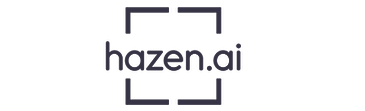







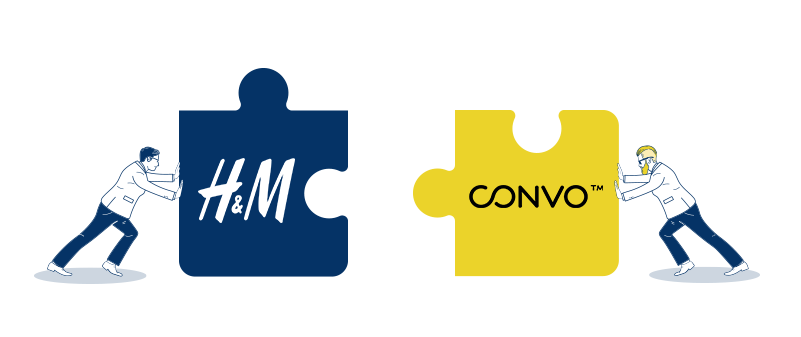
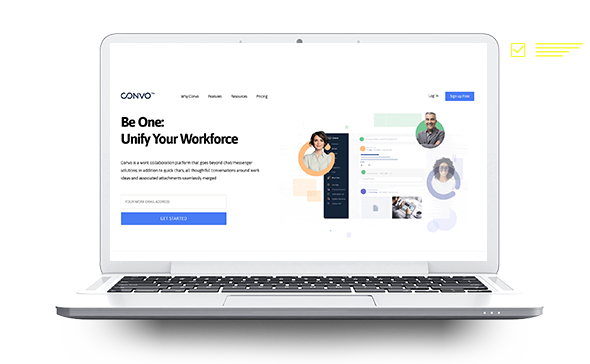
 deemed Convo to be 1 of the
deemed Convo to be 1 of the