The non-desk workforce is an essential part of a company and requires proper means of communication to be productive. While most software in the market that provide decent collaboration options, only a few succeed in delivering all the required functionality to employees at every level of the organization.
Most collaboration platforms focus on the desk force, the people in the office, and are created keeping them in mind. However, for any platform to fully optimize productivity and improve performance, it needs to integrate non-desk and desk workers equally in a company. It is not sufficient to cater to only one of these categories as the entire team needs to be connected, coordinated and Unified to achieve common goals. Keeping this in mind, Convo accommodates both desk and non-desk employees, unify them in a single space, and provide state-of-the-art communication as well as collaboration features.

Sign Up With Ease, Without Email
Most non-desk workers are either seasonal employees or work on a project basis. Due to this, many businesses hesitate to provide them with a company email. At the same time, employees look for easy ways to communicate within the organization. To achieve this, Convo now allows users to sign up with their personal mobile phone number or personal email address.
Enabling Sign Up is super fast and easy. Your Convo network admin can upload a CSV file containing all the contact details of your company’s registered users. These include their first names, last names, mobile phone numbers, or personal email ids of non-desk employees you wish to bring into your Convo network. All the users present in the latest CSV will be eligible to sign up to network. Once a user has signed up, any subsequent CSVs that the network admin uploads won’t remove them from Convo, even if their information isn’t in the CSV. The only way to remove a user that has signed up is from the Team Directory. This way the Network Admin doesn’t have to worry about the entries in the CSV, every time new people join the organization.
What happens after the CSV is uploaded? The network admin can send an Invite SMS (in case of a phone number) and Invite Email (for a personal email address) to users in the CSV. The link in the invitation SMS/Email takes the user to sign up page, where they can easily sign up to network via mobile phone number or personal email address.
This feature is an easy way for everyone to stay connected on the network. Companies having to create and disable email accounts for every new employee that joins the network. It also allows flexibility for existing users to change their signup email from their work email to mobile phone number or even a personal email account. Apart from making it easier for seasonal employees to join a central platform and stay engaged with the company, this new feature will also reduce the cost of handling email for all such employees for the company and improve communication within the non-desk and desk workforce all in all.
Try it Out Today
Want to improve productivity and create a more connected, engaged and unified workforce? Come on board to Convo and start using for free today. Signup with your personal email, your work email or your mobile phone number. The choice is yours.

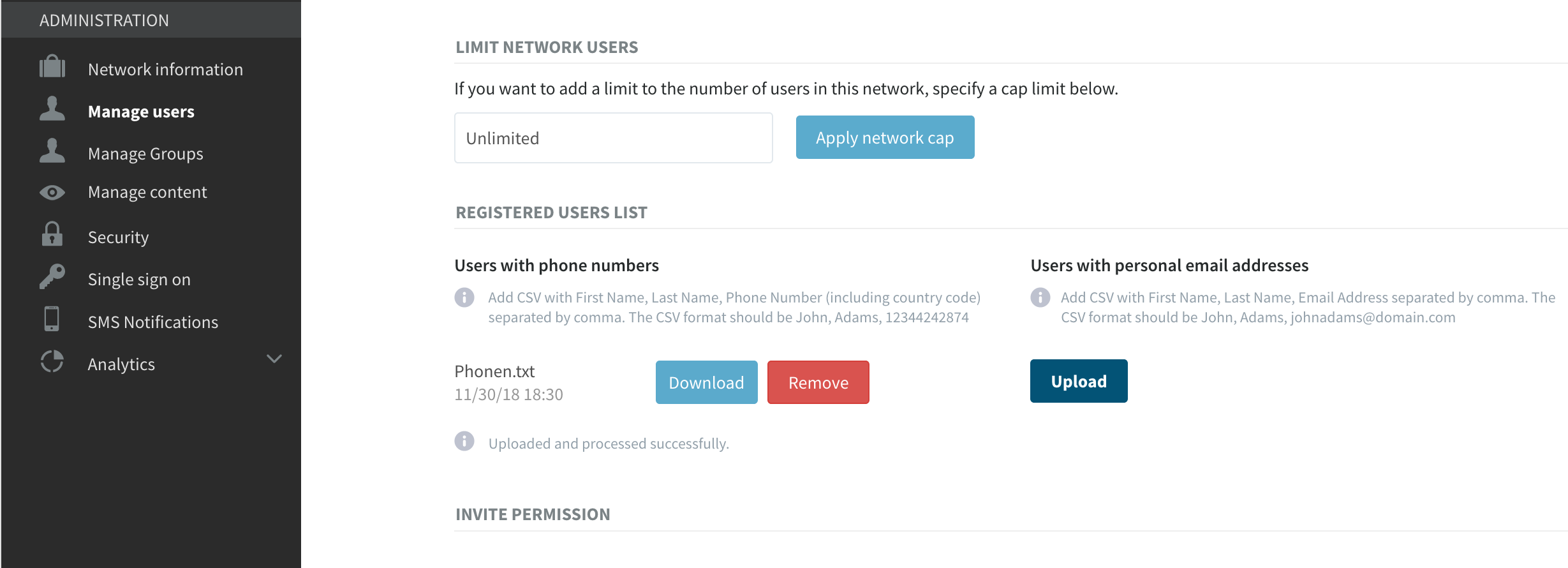
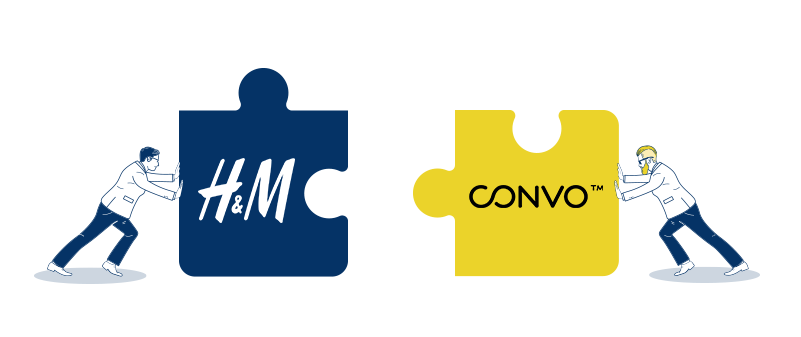
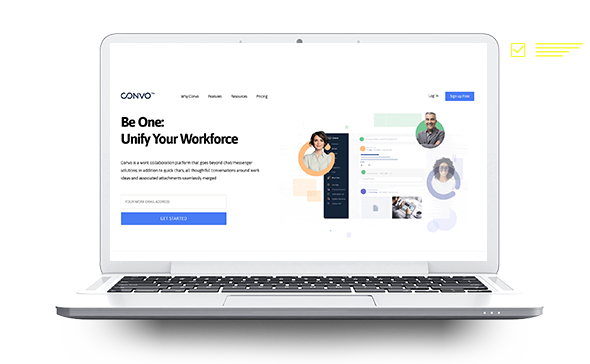
 deemed Convo to be 1 of the
deemed Convo to be 1 of the