Convo is a centralised platform for teams to share, discuss and collaborate on projects in real time from any device. It combines a powerful chat, search and feed that auto organises activity based on activity to give a faster way of working for teams in the office and on the go.
In the past few months, Convo has been focused on delivering power features to its users to improve their collaboration experience and offer more flexibility to their daily workplace communication. To catch up on all the features we rolled out recently, check out our most recent posts.
In the new release, Convo introduced two more features which will help users keep track of what’s happening on their network and always keep them in the loop.
Introducing Trending Tags
Hashtags are a great way to discover topics, stay in the know about trending news and keep track of posts. Whether it is on Twitter, Facebook or Instagram, we all use them and we all love them.
Hashtags have always been a part of Convo and are mostly used to tag posts and comments. This makes the tagged posts easily discoverable through search and gives a centralized view of all information with the same tag.
With the new release, Convo has incorporated Trending Hashtags to its network. To see a list of trending hashtags on web app, type # in the main search bar. This will show you a list of top 10 trending hashtags on your network, while on mobile app, simply head over to Search bar to view top trends. Tapping Trending at the top of your search screen will show top 10 trending hashtags.
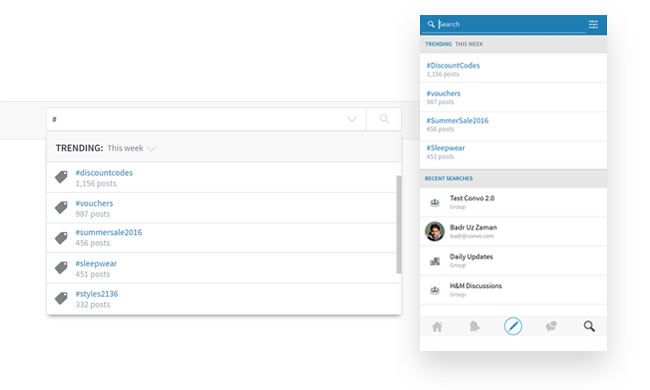
It works the same way as it does on any social network, based on the recent activity on the hashtag i.e the posts that are tagged with the respective hashtag. You can create these hashtags based on projects, ideas and even team activities happening in your company.
For example, there’s a summer sale going on, you can use the #summersale to tag all related posts.
Trending tags give users an ability to see what’s happening on the network and managers the ability to keep track of what teams are most productive, which projects are most successful and give a deeper insight into overall performance of the company.
Default Notification Settings for All Users
Notifications allow users to stay updated with all activity happening on their network in an organized manner. On Convo, users can customize their notifications according to their preference. This helps them get notified about the activity they choose so they can work the way they want to.
However, in some cases a user may disable notifications for some important activity such as @mentions, comments on posts, someone requests to join group etc., and forget to turn them on later. This gives room to missed information and creates a communication bottleneck.
Now with the new release, network admins are given the ability to manage default notifications for all new network users. They can do so by going to the manage users section in the network settings. The notifications settings will appear in the ‘Set default notifications’ tab in the manage users section.

This will allow network admins to decide whether an email alert should be sent to new users for specific activity such as joining a group or when someone comments on their posts. It will also include settings for sending push notifications and enabling or disabling smart notifications.
Note: Admins will be able to change these default notifications at any time. These settings will apply to all new users who join the network and existing users will not experience any change in their customized notifications.
Adding this functionality helps network admins gain more control over the activity that is brought to user attention and ensure nobody misses out on the important information that is being shared.
Try Out the New Features Today
If your team is not yet on Convo, come on board and experience a boost in your productivity.
Just hop on to convo.com and try it out for free today or contact us at support@convo.com if you have any questions.










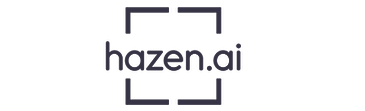

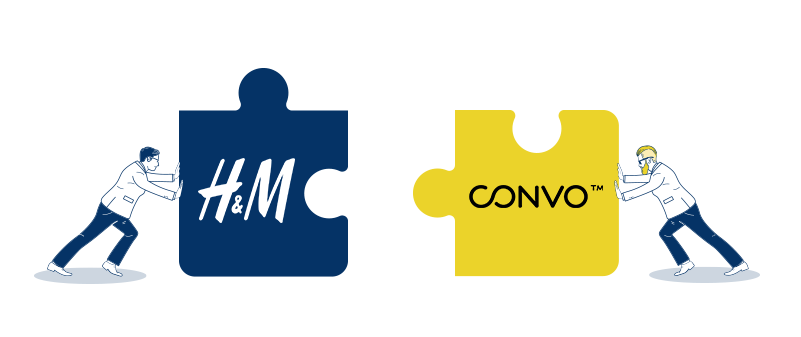
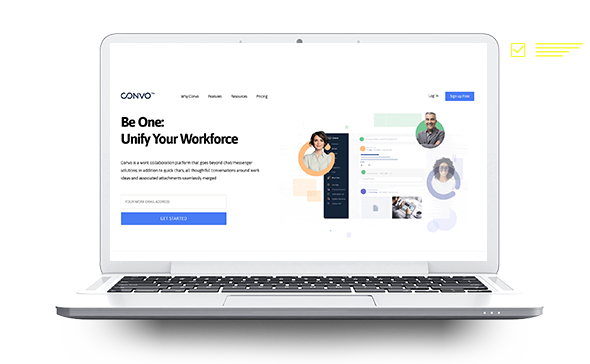
 deemed Convo to be 1 of the
deemed Convo to be 1 of the