Whether you’re working on the go or from the office, on an individual project or collaborating with a team, you want to get work done as soon as you can in the easiest way possible.
5 Hacks to become Super Productive at Work
Everyone loves shortcuts especially when it comes to work, and everyone also has their own set of shortcuts or productivity hacks they like to use daily at their workplaces. Based on user feedback and the quick hacks our team uses, we have created a list of Convo shortcuts to help you get through your workdays 5x faster.
1. Copy and Paste links to Quickly Open Discussions
The best thing about information shared on Convo is that everything is referenceable. What this means is it could be a file you’re working on, an image you’ve shared for feedback, a video in progress or a simple comment you post, etc.
All you need to do is copy the link of discussion, file, image, video etc., and paste it to the relevant person you want to have a discussion on it with. Sounds too simple? Well it really just is so. Additionally, you don’t have to deal with long permalinks. Convo wraps the link in an understandable label, so that link can also be visually recognized.
2. Less Clutter, Better Focus
Declutter your newsfeed by unsubscribing from groups that distract you. Maybe it’s a group that you use daily for reporting to managers. If you’re not a manager, you don’t necessarily need to see what everyone else is doing. Or if it’s a group for social conversations, sure it’s great to have it- but it doesn’t always belong to your feed.
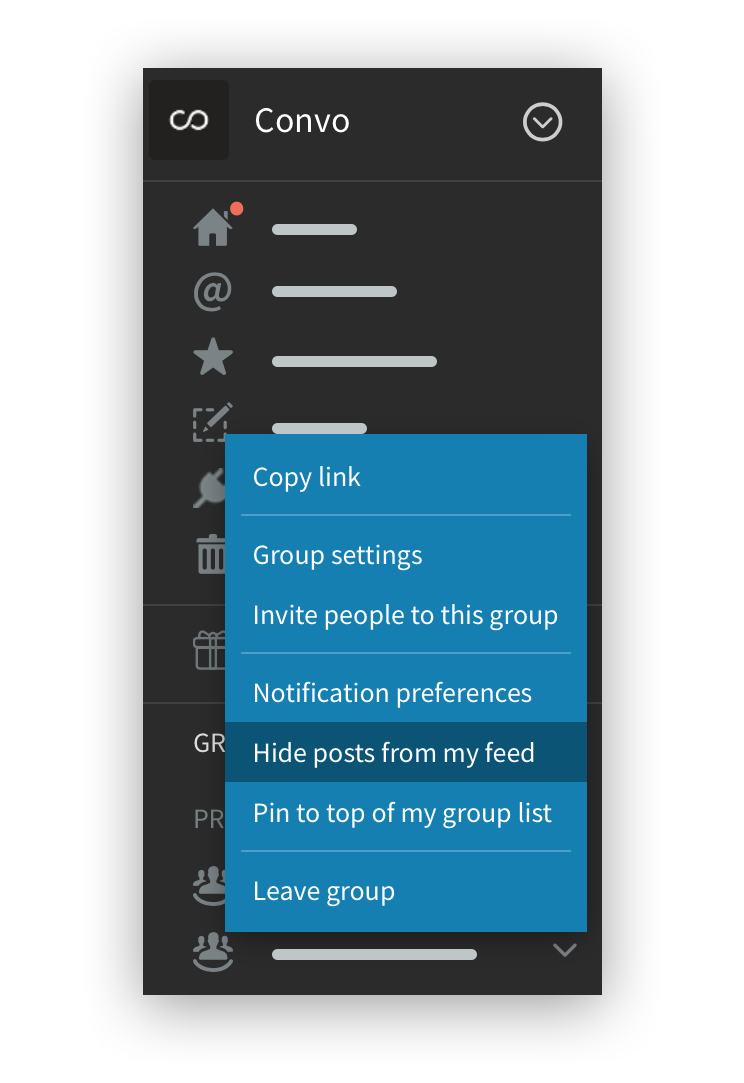
In Convo, you can simply hide the unnecessary activities of such groups from showing up on your feed by going to group settings and clicking on ‘Don’t show posts to this group in My Feed. The cool thing about this is, you can still get notifications for activity in these groups without having the posts pop up on your feed.
3. Handy Shortcuts For Gallery View
If you work with files and images everyday, there is no doubt you spend most of your time on the gallery view in Convo. To make the experience as breezy as it can be, we’ve included some time saving, useful keyboard shortcuts for the image and file viewers:
- Use Cmd + Z on Mac and Ctrl + Z on Windows to undo drawing shapes while making annotations.
- Redoing an annotation is just as easy. Simply use Cmd + Shift + Z on Mac and Ctrl + Shift + Z on Windows to get back what you erased.
- Pinch to zoom in on images on Mac. Or use Option + Two Finger Swipe✌? and Ctrl + Scroll Wheel on Windows.
And if its all too much to remember, pull up the shortcuts list any time with Cmd + ? or Ctrl + ?.
4. Pin Groups and Posts
When we talk about pinning posts, the first thing that comes to mind is putting something at the top for getting back to it quickly. And that is exactly how pinning posts on Convo works. Pinning important posts to the top of group feed helps everyone in the group get to them faster, instead of having to search for them each time.
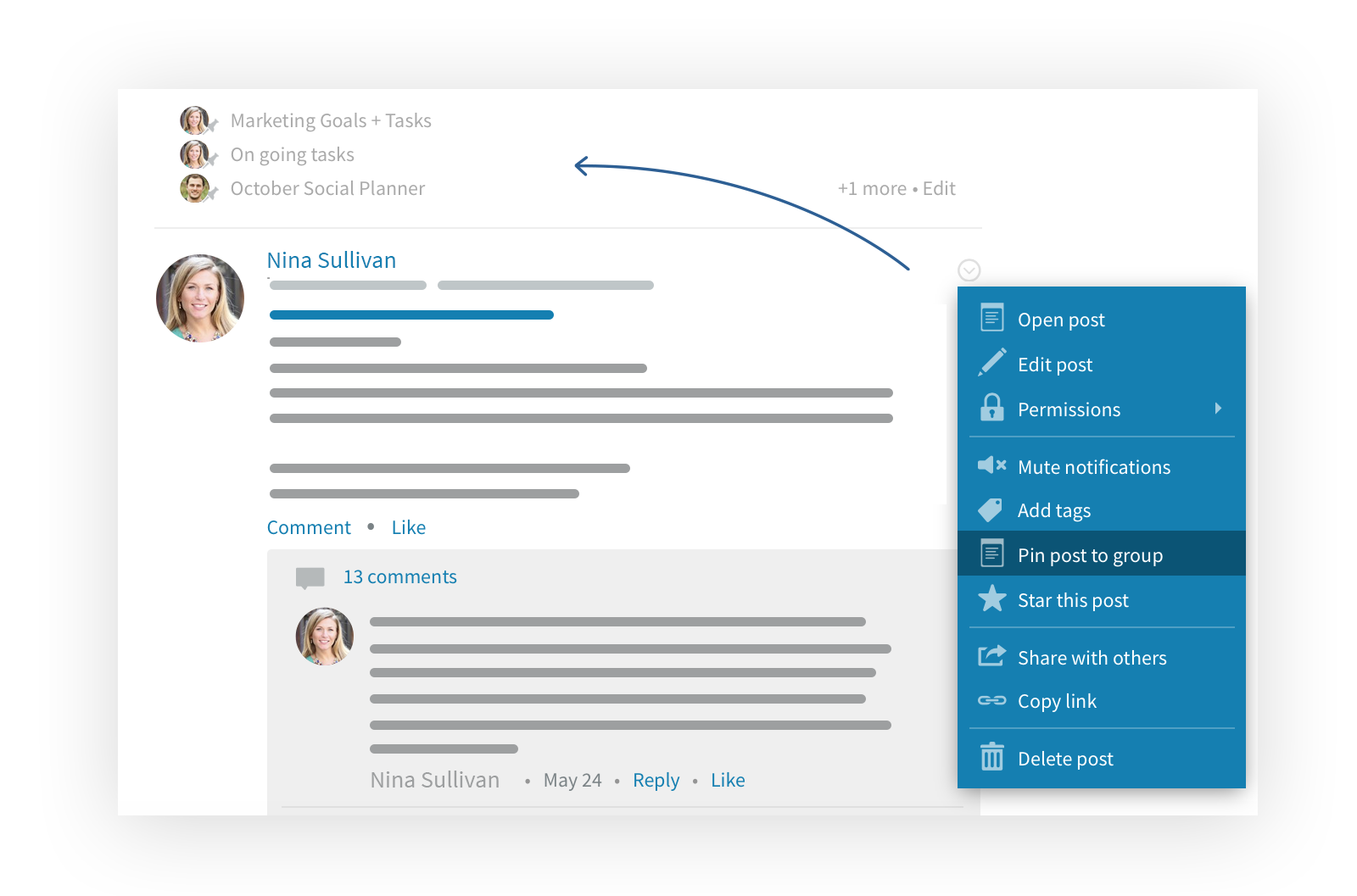
The same logic applies to pinning groups. There’s always a group that you most frequently access. A quick way to getting there fast, without typing the name in search or looking through the group list each time is by pinning that group to the top of your group list. From the Group settings menu, just select the ‘Pin group to top’ option to pin the group to the top.
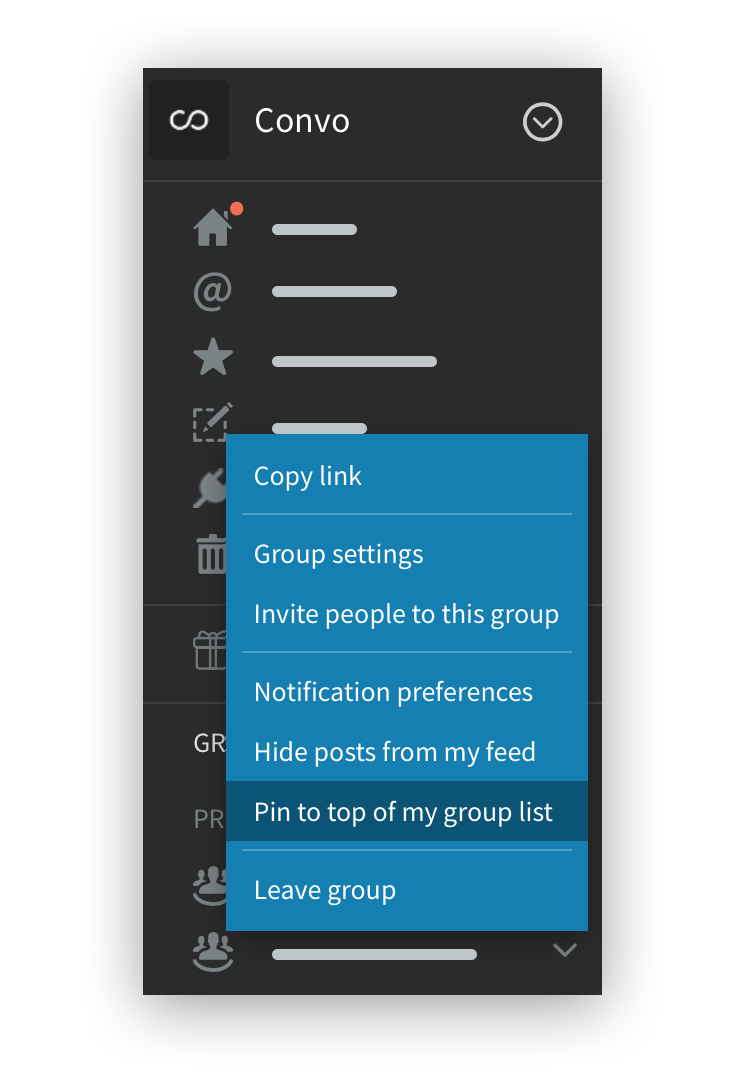
Master the Flow, Stay in the Know
These quick hacks will surely add to your productivity and super-charge your overall Convo experience. If you’re on Convo and didn’t familiar with the aforementioned hacks- we’re happy to tell. If you’re not on Convo yet, here’s all more reason to hop on. Switch your team over to Convo today for free to see how it best fits your business needs.










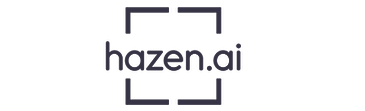

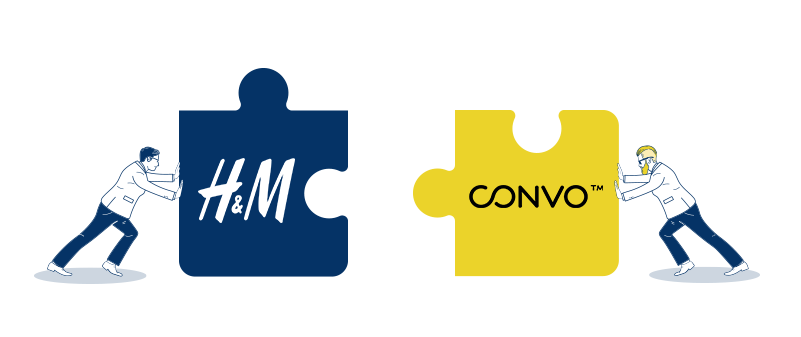
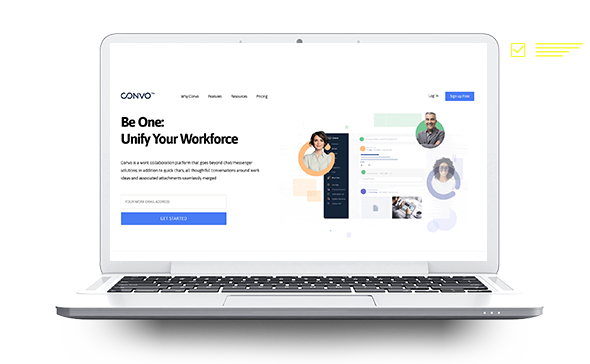
 deemed Convo to be 1 of the
deemed Convo to be 1 of the