Whether you’re working on the go or from the office, on an individual project or collaborating with a team, you want to get work done as soon as you can in the easiest way possible.
5 Hacks to become Super Productive at Work
1. Copy and Paste links to Quickly Open Discussions
2. Less Clutter, Better Focus
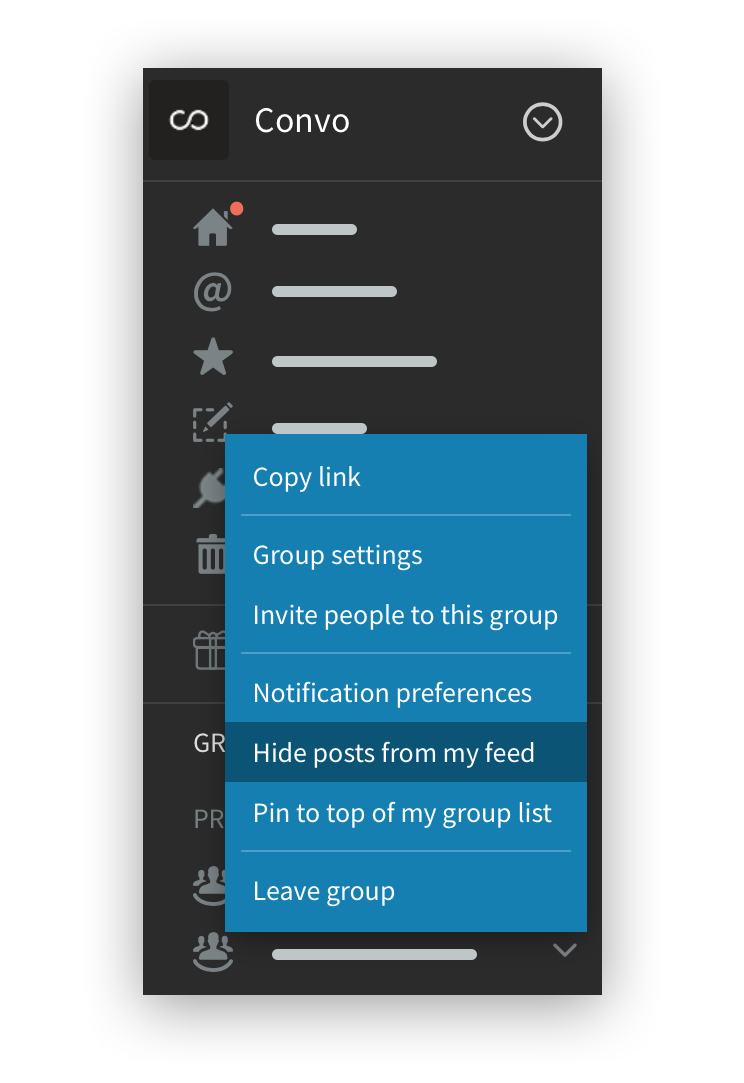
3. Handy Shortcuts For Gallery View
- Use Cmd + Z on Mac and Ctrl + Z on Windows to undo drawing shapes while making annotations.
- Redoing an annotation is just as easy. Simply use Cmd + Shift + Z on Mac and Ctrl + Shift + Z on Windows to get back what you erased.
- Pinch to zoom in on images on Mac. Or use Option + Two Finger Swipe✌? and Ctrl + Scroll Wheel on Windows.
4. Pin Groups and Posts
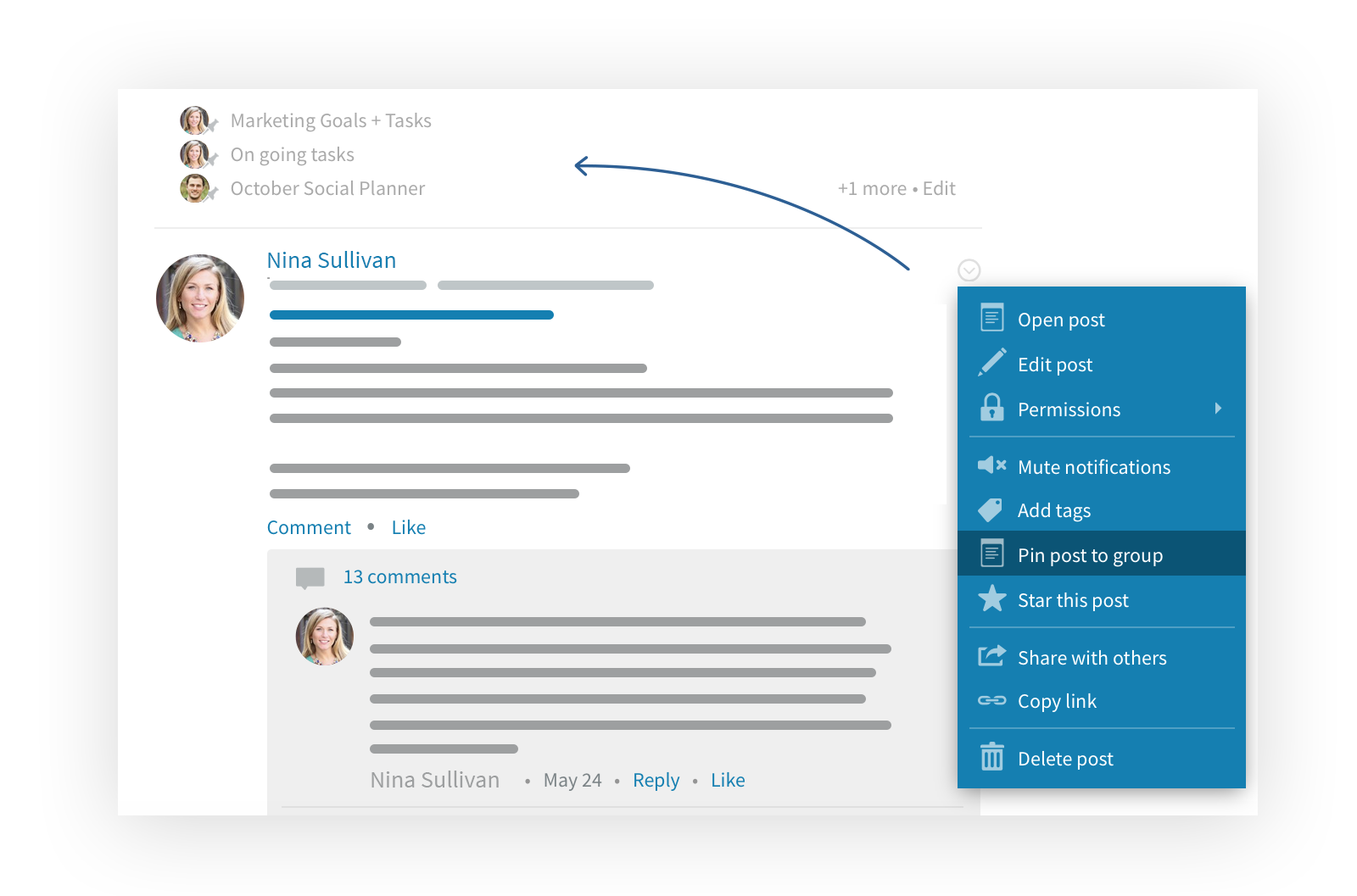
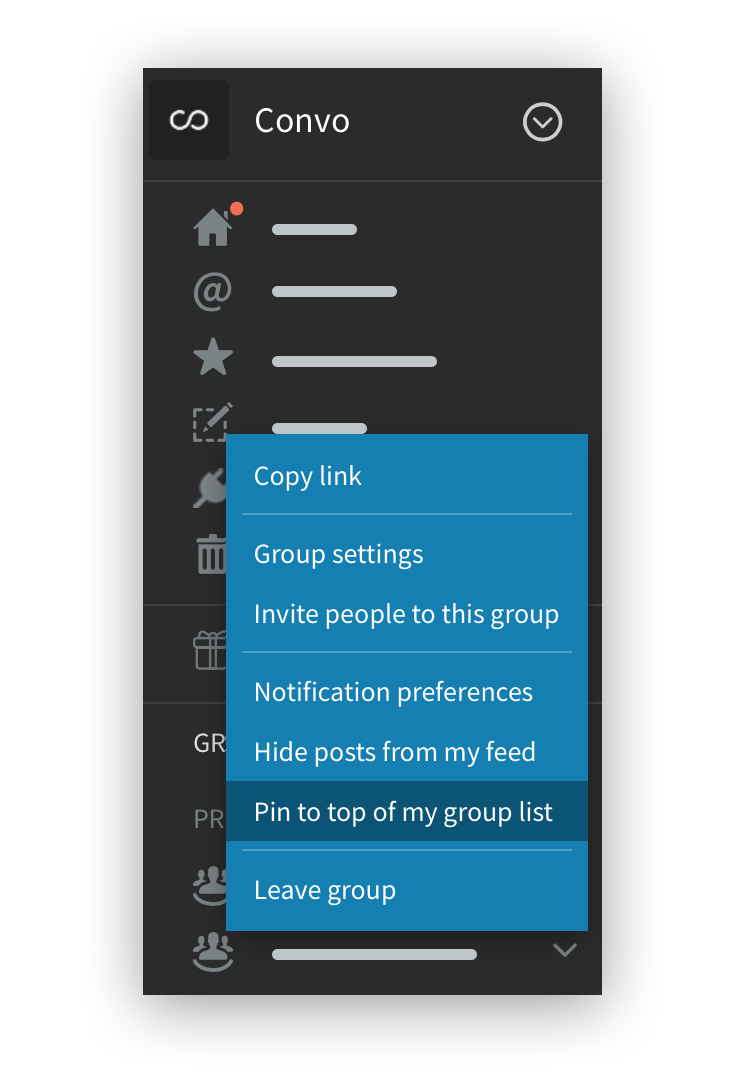
Master the Flow, Stay in the Know
With teams always on the move, communication gets hard. Email is not enough to keep everyone connected and getting even the smallest of updates becomes a hassle. This is where chat apps to take the glory of saving workplace communication by offering, real-time connectivity and an easy medium for carrying out work discussions. However, teams in today’s world need more than just chat to stay connected and get things done on time.
Here’re the top three reasons why chat apps don’t scale:
- Chat channels work while team sizes are small. With large teams, the number of chat messages that are shared also increases and discussions go off topic, resulting in wasted time without any productive outcome.
- Chat apps don’t provide the necessary feature-set for teams to collaborate over documents and get things done on time.
- Chat apps work great when communication is happening in real time, but they don’t allow for timely responses. This creates a feedback bottleneck as the feedback is lost in a pool of chat messages and getting to it takes longer than getting the actual work done.
Modern teams require a platform that can allow them to stay connected from wherever they are but at the same time offer a complete feature-set for actively carrying out work discussions and having in-context work collaboration on documents.
The productivity suite
Centralised platform for teams to share, discuss and collaborate on projects from any device. Built for modern team communication, it allows teams to give and get clear feedback and add timely responses. It combines a powerful chat, search, and feed that auto-organises activity to give a faster way of working for teams in the office and on-the-go.
Convo Brings Power Collaboration to Mobile
Convo is built to replace the long email reply chains, and make your work interactions faster, discoverable and shareable. Power packed with integrations, Convo allows you to work with other apps that you’re already using in one central place, to give a complete work experience.
what sets it apart from every other communication platform in the market is that Convo offers you the same rich collaboration experience on the web, desktop as well as all of its mobile applications, adding a new level of productivity to your workday. Here’s top 5 reasons how Convo for mobile is better than any other collaboration tool out there.
Here’re the top 5 reasons:
1. Easy Access to Shared Information
Everything on Convo Searchable and accessible from any device completely searchable and is accessible from any device. Never worry about missed deadlines or important documents being saved on someone else’s device. With Convo for mobile, everything is available to you all the time, wherever you are.
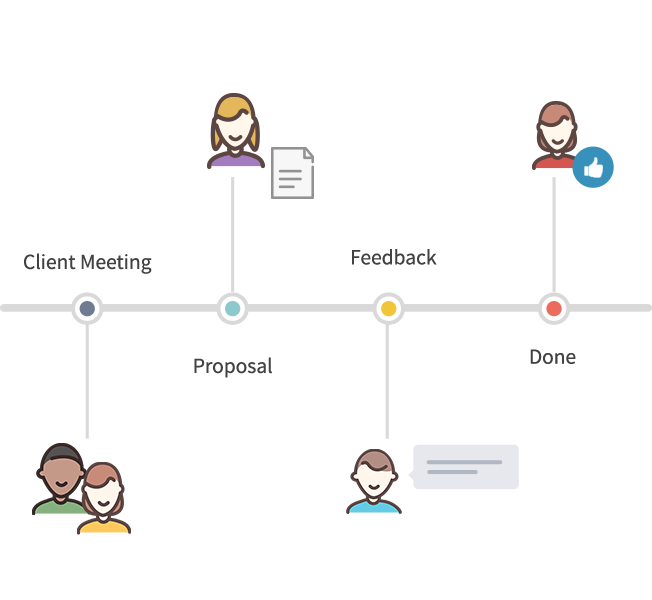
2. Centralized In-Text Collaboration
Convo allows teams to create, edit, share and discuss ideas and talk about projects in an organised way from one central view. Convo brings all the bits of information needed to work from other apps into one place, without you ever having to leave the main view.
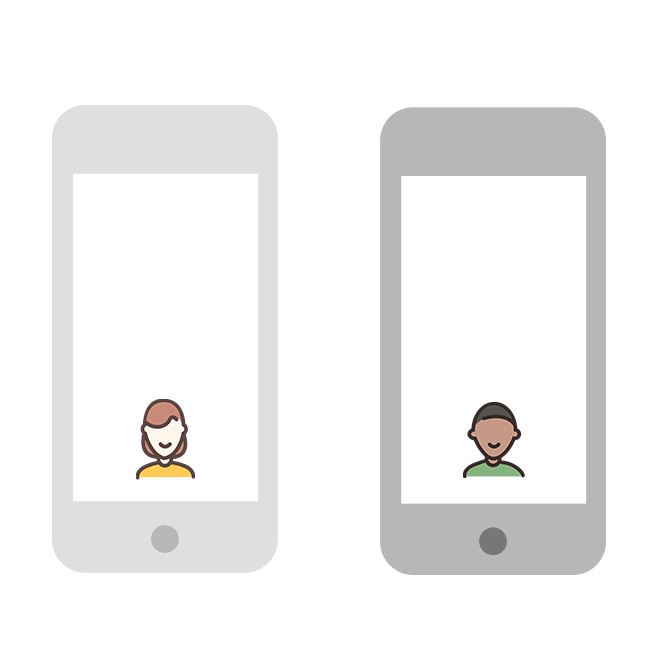
3. Precision Feedback On 60+ Formats
4. Fast Loading, Less Data Consumption
The Convo mobile app is designed to deliver productivity and be cost effective at the same time. Befitting the need of teams that are always on the move, it provides quick loading time and less data consumption, making it ideal for you to carry out work discussions all day long without worrying about data usage or performance issues.
5. Small App Size and Longer Running Time
To ensure that everyone has the same Convo mobile app regardless of the type of smartphone they’re using, the app was tailor made to be small in size and optimized to run on low battery. By using the app, you can make sure that work productivity does not come at the expense of draining your phone’s battery.
Switch To A Collaboration-Rich Experience
Why settle for just chat when you can have it all with Convo? Switch to clear and crisp team communication and get your productivity game up by 10x with fast file previews, quick editing and everything else that you need to get your work frowns upside down. Sign up today for free to see how Convo fits your work needs.
How Chat Apps Have Transformed Workplace Communication
Reasons Why Chat Apps Don’t Scale
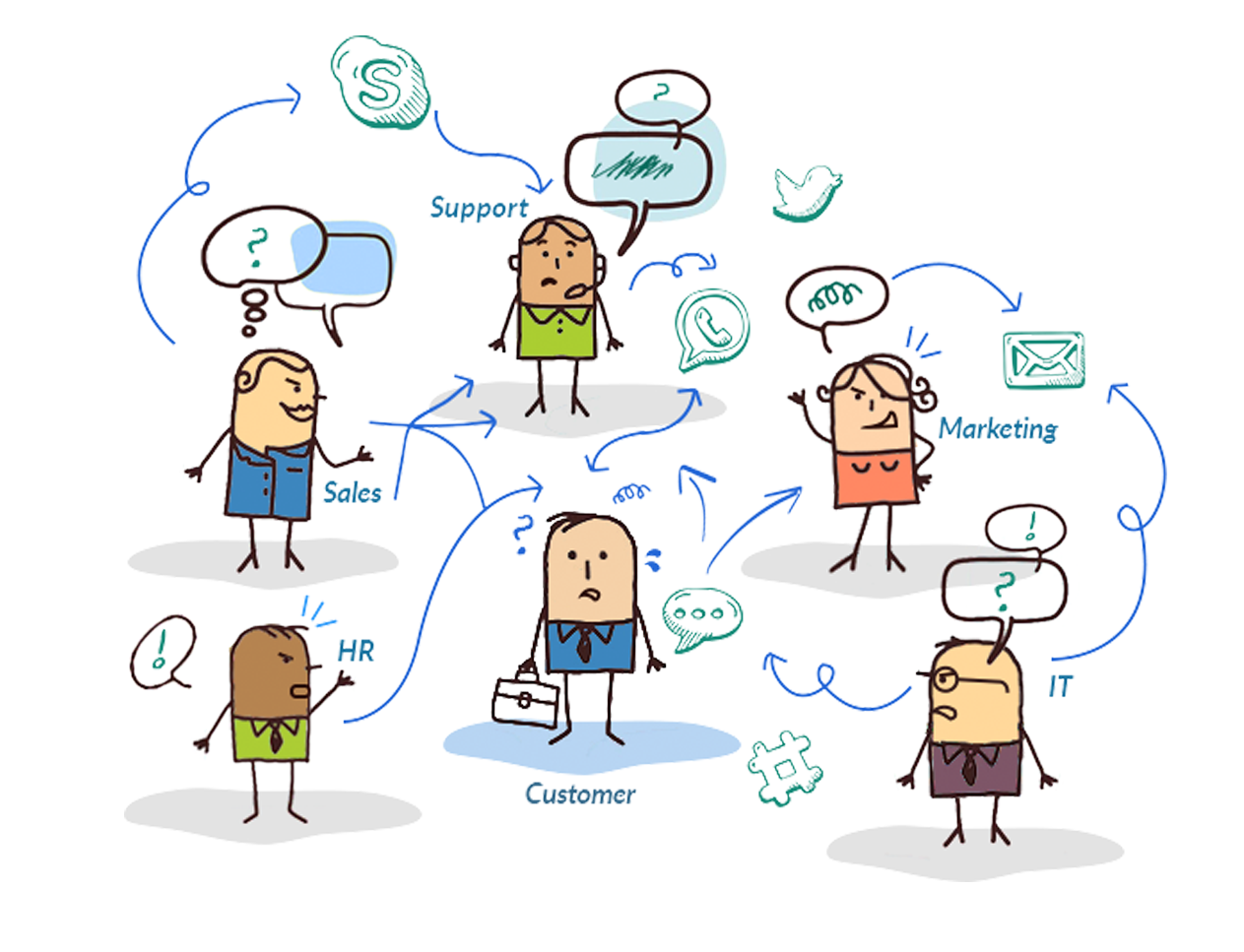
Now imagine the same case with a bunch of documents thrown in the picture. Having a chat app makes timely, in-context collaboration on files impossible. Feedback is lost in the hundreds of messages shared in chat channels and getting to the right information while being clear about the context is no short of a hassle.
In short, chat channels serve as a basic platform for work communication and are irreplaceable when it comes to active conversations. But what you need is a tool that provides you the ability to do both: contribute in real time and also be able to add timely, in-context responses without it affecting your or the team’s productivity.
Productive In-Context Work Collaboration With Convo
Considering the basic need of every organization, Convo solves the problem of work chat apps by providing teams the ability to have timely discussions on files. This is done through sharing dynamic posts in dedicated groups. Think of groups as different chat channels and the posts as ideas/things being discussed within these channels. Groups and posts make all these discussions more consumable.
Post sharing within groups provides teams the flexibility of sharing information and collaborating on it at the same time. This collaboration happens in the form of comments. Comments work great while having discussions in real time, but also work equally when someone drops in on the discussion at a later time. This is done by deep threading of all comments made on a post.
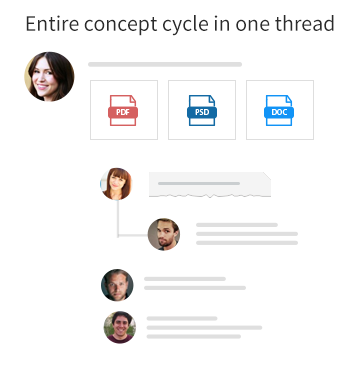
For example someone shares a post with you containing some designs that require your feedback. You can add a response to it via a comment. Now if you require a second opinion, you can tag other team members in comments and ask for their feedback. When the said teammates join in on your discussion, they would only be required to read the comment threads that they were mentioned in rather than having to go through the rest of the comments as well. This kind of timely feedback will allow them to focus on only the parts that require their attention and get to their work without wasting any time.
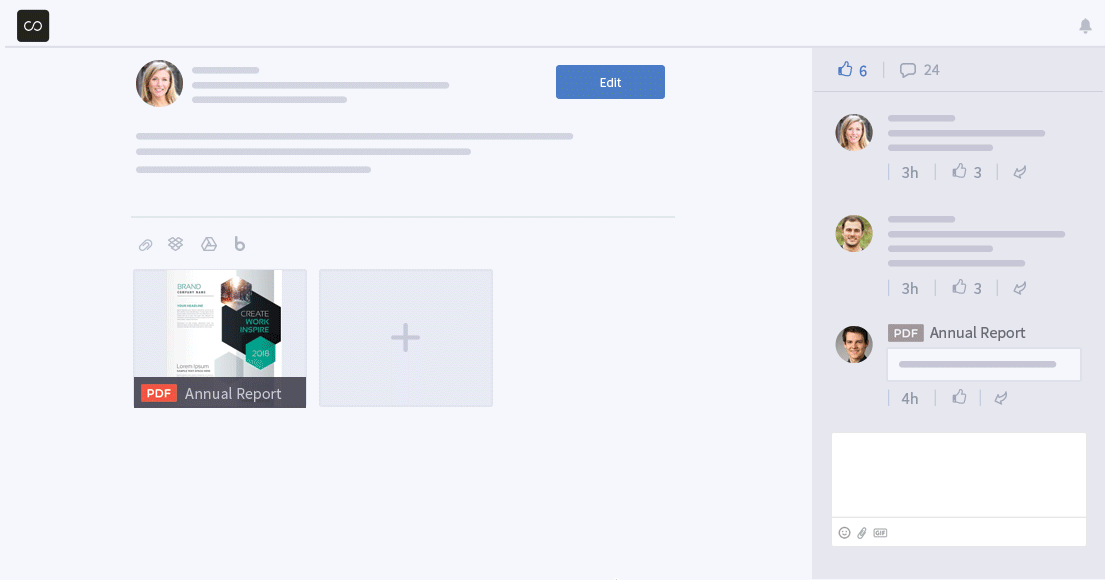
Highlighting parts in posts or files adds their snippets to your comments. A teammate clicking on these snippets is immediately taken to the exact part you are talking about. So at step 1, comments ensure you can have productive discussions and add timely feedback and at step 2, markup and annotations ensure feedback is never lost in lengthy textual conversations.
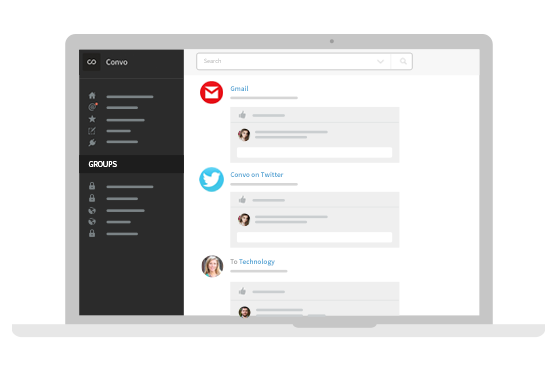
Why Make the Switch ?

At some point in our lives, we have all worked with project managers. Some of us have even been in that position and some still are. And for anyone who has seen it up close, the reality is obvious. Project management is no easy business. Calling the shots is not all it is about. Other than making sure everything is organized, there’s accountability for people who aren’t giving their 100%, Not to mention ensuring that everyone is on the right track and everyone understands feedback clearly.
You also need to have complete visibility of what everyone is doing up to, and most importantly, you need to be able to follow up with multiple people at the same time.
All of this is a hassle if you are not equipped with the proper tools. Missed deadlines are every project manager’s nightmare and it is impossible to avoid them if you don’t have the right way of communicating with your team.
Why Work Collaboration is Key for Project Managers
Collaborating effectively is imperative for a project to succeed and the responsibility of ensuring effective work collaboration falls on the project manager.
A project manager needs to be updated about what’s happening on a project at all times- from the office and on the go. Keeping track of a team that is distributed over offices, time zones and on top of it all several different communication tools is close to impossible.
And if a project manager isn’t aware of what’s going on in the project, the team doesn’t know what to do, the tasks aren’t completed on time and the project is bound to fail. This is exactly why project managers need a go-to work collaboration tool, that not only helps them stay connected with their teams, but also eliminates the need for any other tool regardless the project size.
Simplify Project Management with Convo
Convo is loaded with several easy-to-use features that make team communication fast and effective. It streamlines team activities and offers a rich work collaboration experience form the office and on the go.
Here’s 3 quick ways how project managers can make the most of Convo.
Dedicated Groups for Projects
If you’re working on several projects at the same time, or working on a large project with a bunch of teams- groups are your holy grail. Groups allow you to have a dedicated space for having project or team specific discussions, sharing information and keeping things neatly organized in one place.
Whether you’re working with designs, videos, images, long documents or just having group discussions- groups have got your back.
Everything you share in a group is easily searchable. It helps you make sure nothing is ever lost, creates clear accountability for all members of a group, and keeps everyone including the managers in the loop for everything that’s going on- without the need for individual follow-ups.
One News feed for All Activity
Having a separate group for everything sounds good for organization, until you realize that you’ll have to remember how many groups you create and then individually open them to get updates.
Makes you feel like you’re back where you started. Crazy right? But here’s how Convo makes sure that never happens. The news feed is your home view and keeps you on top of whatever is happening in different groups you’re a part of. Activity from all groups created on your network is shown here and it updates in real time.
Let’s assume you’re managing 5 teams and there are ongoing discussions in each, so all you need to do to stay updated is check your news feed. You can respond directly to comments and even create new posts from your news feed in any group you want. It’s really that simple.
Bring All Apps in One Place
All the above scenarios seem perfect if you’re working on information that is shared on the Convo network. But what about the information that is still inevitably shared on other mediums?
It could be a client sending you changed requirements on email, or users sending out support queries etc. All of this can be brought on to your Convo network using custom integrations.
Convo integrates with 700+ applications including but not limited to email clients and helps you get real time updates from all apps in one place. This is a great way for project managers to have one view of everything that happens, on and off Convo.
Get it So You Don’t Regret it
If you’re a struggling project manager or you know anyone who is, Convo is the solution to end that struggle. Try it out for free today and feel the instant difference in your team’s productivity.
If you want to know what other cool stuff you can do with Convo, hop on here and have a quick look or request a free demo to see how you can use it.
Remote teams are increasing, businesses are going international and there is no time to use conventional ways of working. While there are many collaboration apps available in the market, with very major players in the ring too- none of them have been able to crack the code quite right yet.
For people working on the go, keeping everything accessible is not an easy task. People end up spending more time getting to the right information than getting the required work done.
Just Sharing Is Not Enough
For a team of five people, sharing information back and forth is easy. But, when the team size increases, so does the content you share, and the back and forth cycles on it. This means for a team of 10 people collaborating on a single document, with each member giving feedback twice a day- there will be at least 20 versions of the same document before it reaches the final version.
Still sounds do-able?
Now picture the above scenario with a team of double the size, and if you dare to expand your imagination, add a couple of remotely working team members in it as well. What happens is- information is lost, feedback is fuzzy, deadlines are missed and there is complete chaos.
Working with files whether you’re in the office or working on the go is hard when you have to juggle between several apps. With the pace at which teams are working these days, there is no time for these situations to take place.
People need a tool that helps them create, manage, share and reiterate on information in the same place- and does it fast at the same time.
Neither Are Chat Apps
When email failed to keep up with the speed of communication in today’s working environment, people took all their hopes and put them in chat apps. Work chat apps were all fun and productive until the same problems resurfaced.
Getting things done instantly on chat worked only when the teams were small and work was limited. With increasing team sizes, focusing on one chat for five minutes meant completely losing track of what was happening in other chats.
People spent more time filtering through thousands of chat messages being shared in different chat windows than they did on actually getting the job done.
In-Context Work Collaboration To The Rescue
Nowadays, for a company to become successful, its need for in-context collaboration is as undeniable as a plant’s need for sunlight to grow. Feels like a bit of an overstatement? We think not.
People don’t just need a tool that helps them get the job done eventually- they need a tool that helps them get the job done at super speed. This is where Convo comes in.
While it helps you store everything in one place, stay connected and makes things easier, that’s not all it does. The best thing that Convo has to offer, is its power to make things consumable for you- even if you drop in on a conversation after hours, days or years.
Annotations, Markup and Threaded Conversations
Simpler, more flexible sharing helps you become context aware and get to decisions faster. In Convo, this is achieved using annotations, markup and threaded comments. Everything you share on a Convo network is linkable and can be referenced to within the network.
Here’s a breakdown of how these features compliment each other in Convo to provide you with a coherent view of all shared information:
1. Information Sharing
Information sharing is extremely simple. You can use the built in note editor to create a post. A post can contain files of all formats like text, docs, images, videos etc. Everything that is shared in a post is viewable by the allowed audience. The audience can be people of a certain group, specific people or company wide based on your discretion.
2. Feedback and Threaded Comments
You can add your feedback on the information shared within the post via comments. Comments provide you a way to interact with your teammates in an efficient and transparent manner. Other team members can respond to your comments and add their two cents. All responses to a comment are shown in the form of a thread.
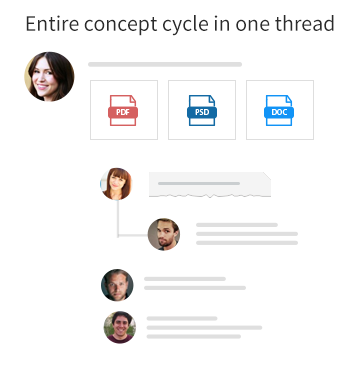
For example, you’re tagged in a comment while you’re away and you come back hours or days later to it- you will instantly be able to tell what it is that your teammates are talking about, without having to go through the rest of the comments on the post.
This makes it easy for you to always get back to the things that need your attention, without wasting any time on the things that are irrelevant.
3. Clear and Context Aware Discussions
Becoming context aware helps to make deep discussions around work more simple and consumable.With support of 60+ file formats, markup and annotations offer you a unique ability to collaborate on content at a faster speed than any other app in the market.
Anything and everything that is shared in Convo can be annotated. Imagine you are working on a 100 page long PDF and you want to add your feedback somewhere on page 30, 50 or even page 99. Writing this in long textual comments is not only confusing but also tiring.
In Convo, this tough task has a simpler fix. Just highlight the part you want to give feedback on and comment on it. This will attach a snippet of the highlighted part to your comment. For anyone who clicks on the snippet, they will be taken to the exact page and pointed to the exact part of the PDF you are talking about.
This is a simple yet effective way of communicating exactly what you’re talking about to your team- whether you’re in the same room or working remotely. This can be done on texts, images and even videos.
Get Things Done Right the First Time
Detailed discussions can happen in Convo without ever going off topic. This helps you always be on top of everything that’s happening, makes feedback cycles easier to understand and allows you to get things done faster.
Are you still juggling between apps and playing hide and seek with important information? Switch your team over to Convo, and give your team the context aware work collaboration tool it deserves.

Work is becoming increasingly digitized each day. Files are now dynamic and not stacks of paper, people don’t have time for meetings that drag on for hours without any productive outcome and work does not mean sitting on your desk all day long.
Working is hard. We get it
People need a communication tool that helps them get meetings done faster, eliminates feedback delay and keeps them connected on the go. This is precisely where Convo comes in.
With carefully curated features, Convo offers its users a work collaboration platform that lets them perform their everyday tasks without any hassle.
Here’s a look at 3 quick ways to get better at collaborating with your team using Convo:
1. Create Shareable Content
A normal workday for most people includes – creating documents in one medium, sharing them in another and then discussing it on another. This requires a lot of effort. Formatting is hard, access rights need to be granted and collaborating on these documents is a mess of its own.
But here’s an easier way to do all of that. Packed with easy to use formatting features, editable sharing permissions and real time commenting, Convo’s posts allow you to create, share, edit and discuss powerful content from your desk and on the go.
2. Give Precision Feedback
Feedback delays are the number one reason of decreased productivity in a team. Getting your point across to everyone while you’re not in the same room is not an easy task.
Convo offers a quick fix to all your feedback delay problems. Get rid of the lengthy confusing textual feedback with annotations.
You can use markup to annotate shared files on posts and comments, including documents, images, videos and 60+ file formats. And you can use all these from your laptop or your mobile.
This allows you to get clear and precise feedback in real time and makes sure everyone knows exactly what it is you’re talking about.
3. Stay Connected on the go
With more people working on the go, the need to stay informed about important company work is increasing. Your work can’t wait for you to get back to your desk, and there is no reason why it should either.
Whether it is an important design that needs your immediate feedback, or a last minute change that needs to be done, with Convo’s notifications you are always in the loop. They allow you to pull your weight from wherever in the world you are and make sure you never miss a beat.
Teamwork makes the Dream work
A well connected team is essential to the success of any business and Convo is the best way to make sure that your team is – that team.
If you haven’t tried it out yet, switch your team to Convo and start collaborating for free today. Let’s make working together easy again.
With the latest update of Convo, annotations are everywhere and on everything.
By everywhere we mean, across all apps, on iOS, Android, and the desktop and web apps.
And by everything we mean, not only can you annotate files in posts (what you’ve already been doing since the very beginning), but also annotate files attached to comments (more on that shortly).
? If you’re new here, let’s catch you up and tell you all the cool things you can do with this tool.
Annotations are a great way to give important feedback, have contextual conversations and make critical decisions quickly. With this powerful tool, everyone stays on topic and knows exactly what to do. Just select the part you want to bring attention to and comment on it to make an annotation. This shows up as a clickable snippet in your conversation thread. Anyone who clicks it, will be pointed to the exact part you highlight.
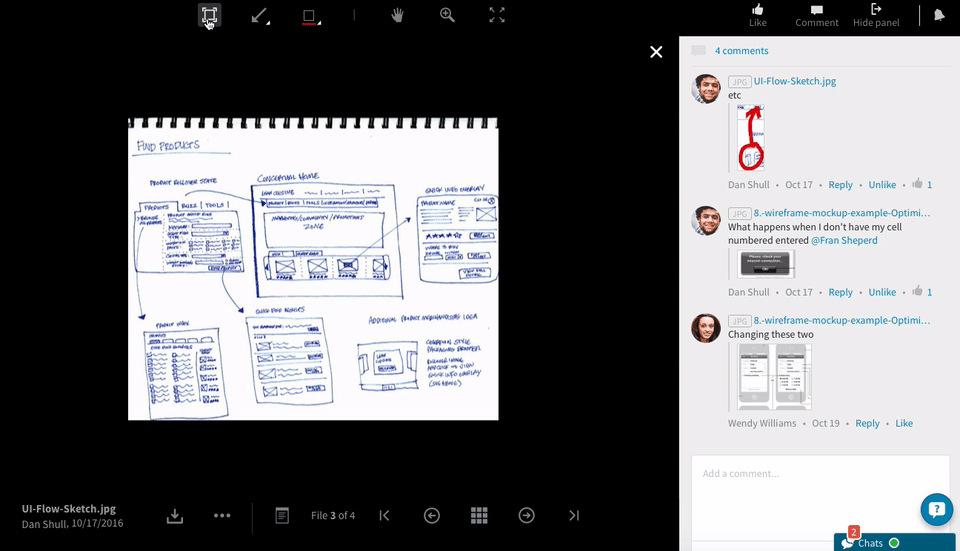
What’s new ?
Before today, files attached within comments were view only. So if you wanted to talk about something on that file, you had to do it the old way… use a whole lot of words to communicate what you are talking about, instead of just just making a box around it.
With the latest update, you can also make annotations on files attached within comments too. This enables faster and better decision making, amps up collaboration and ensures that your teammates understand what you are communicating the first time. Time saved translates into higher productivity.
It is the best way to work on several documents at a time, maintain focus and get stuff done.
Time saved ? higher productivity.
Get your hands on this awesome power pack now.
- iOS: Get the latest update at the App Store.
- Android: Get the latest update at the Play Store.
- Desktop and Web: Reload and rejoice.
P.S. Tell us how you’re using annotations to give feedback. We’d love to hear from you.









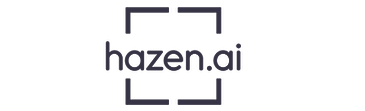



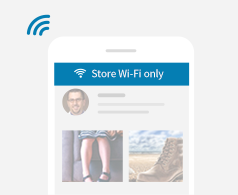
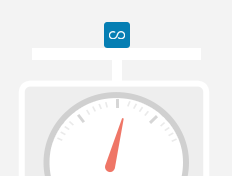
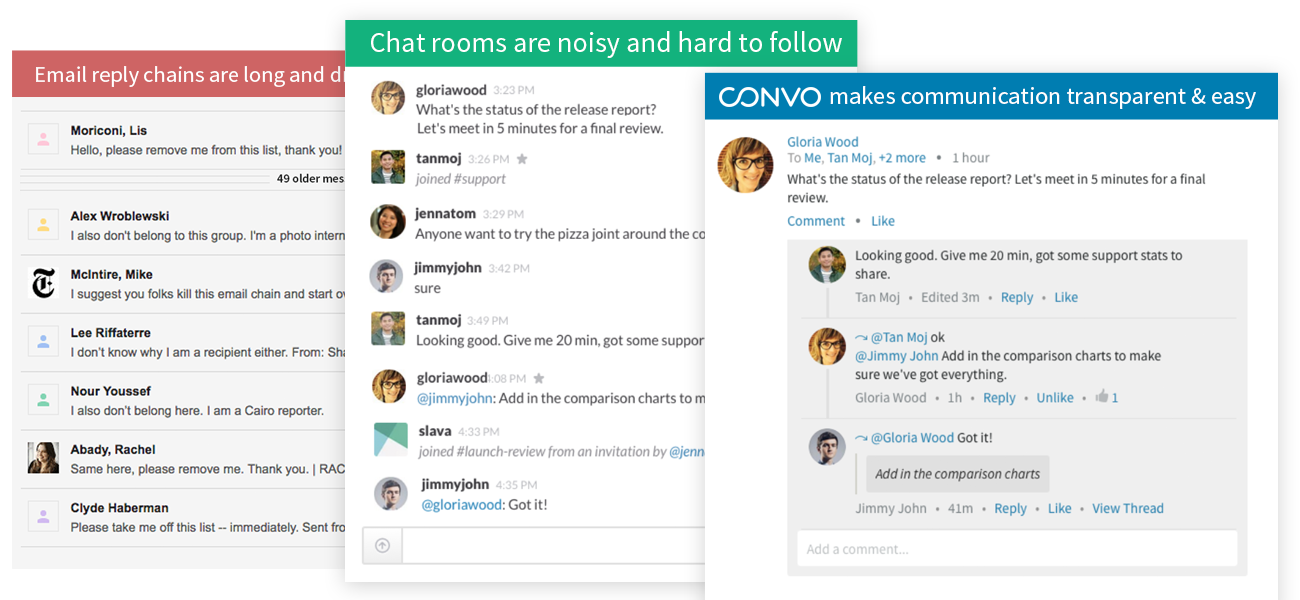
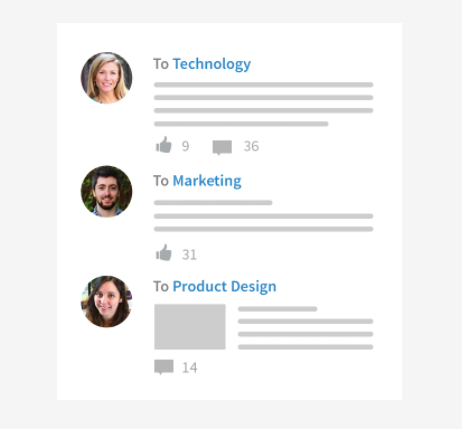
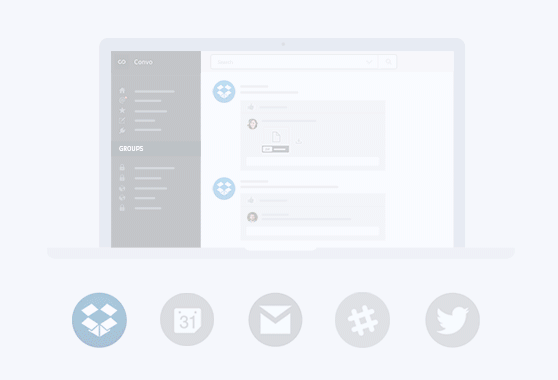

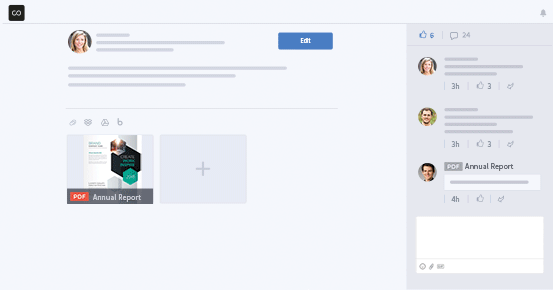
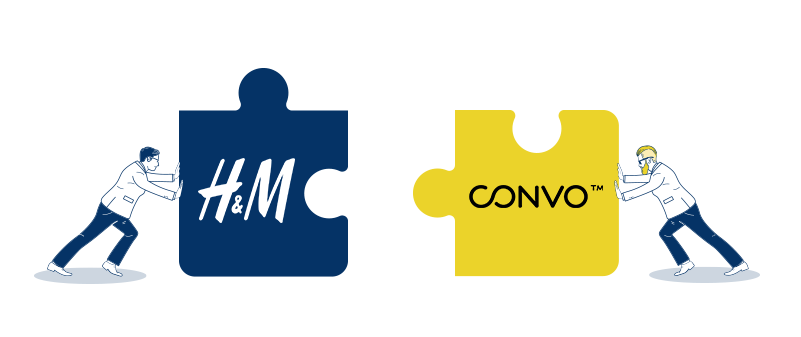
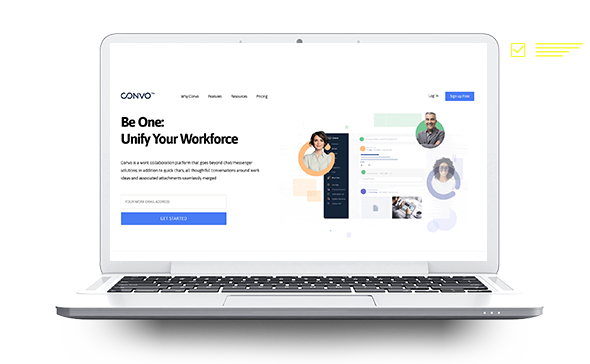
 deemed Convo to be 1 of the
deemed Convo to be 1 of the